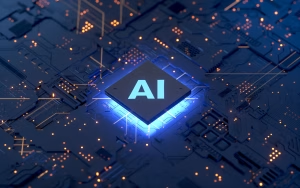Phishing Scams Target iPhone Users with Clever Tactics in 2025
As the new year unfolds, cybercriminals continue to employ old tricks with a new twist to target iPhone users. Recent reports from Bleeping Computer reveal a rise in phishing attacks that trick users into disabling built-in iPhone protections and clicking malicious links. These scams primarily masquerade as fake delivery service messages, preying on unsuspecting users.
How the phishing scam works
In these scams, fraudulent text messages claim to be from delivery agents like the U.S. Postal Service (USPS), DHL, or FedEx. The messages instruct users to reply with a simple “Y” or follow specific steps, such as copying and pasting a link into their Safari browser.
The goal is to bypass Apple’s iMessage phishing protection system. This system blocks links in messages from unknown senders unless the sender is marked as “known” through user interaction. Once a reply is sent, the scammer’s status changes to “known,” enabling the malicious link.
Red flags to watch for
- Spelling errors: Scammers often use misspelled names or words in the sender’s information.
- Unusual sender details: Messages may come from personal numbers or iCloud addresses, not official service numbers.
- Foreign country codes: Be cautious if the sender’s number includes an unfamiliar country code.
If you receive a suspicious message:
- Avoid replying or clicking on any links.
- Check active mail assignments by contacting the service provider directly via their official website.
- Use Apple’s built-in tools to handle the message safely.
Steps to report and block fraudulent messages
- Report Junk: iMessage provides a “Report Junk” option at the bottom of messages from unknown senders. Use this feature before replying to the message.
- Delete safely: Swipe left on the suspicious message, tap the red Bin icon, and select “Delete and Report Junk.”
- Block the sender: Add an extra layer of security by blocking the sender in your iPhone settings.
Where the scam links lead
Many phishing messages direct users to pages requesting sensitive information, such as credit card details. These fraudulent pages mimic legitimate service websites, making it crucial to scrutinize any unexpected requests for personal information.
Protecting your phone from cyberattacks
The U.S. Cybersecurity and Infrastructure Security Agency (CISA) recently released an advisory with tips for smartphone security. Key practices include:
- Avoid interacting with unknown senders.
- Keep your phone’s software up to date.
- Use trusted security tools to monitor and block suspicious activity.
Conclusion
Phishing scams continue to evolve, but vigilance and awareness remain your best defenses. Recognize the signs of fraudulent messages, use Apple’s protective tools, and cultivate safe digital habits to safeguard your personal information in 2025.